Skip to end of metadata
Go to start of metadata
You are viewing an old version of this page. View the current version.
Compare with Current
View Page History
« Previous
Version 5
Next »
This article explains how to make amendments to fees or rent invoices that have not yet been raised.
1. Add renewal, alteration or fee option From the tenancy: - Click Financial & Renewals tab
- In the Renewals / Alterations / Fees panel, click
 icon icon
| |
2. Select alteration option - Ensure Add renewal, alteration or fee option is selected
- Click Accept
A guide on tenancy renewal negotiation is available here
| |
3. Enter new amount and date - Ensure Alteration is selected
- In Rent, enter the new rental amount
- Change the date the adjustment is to start from using the From date (top section)
The rent run process will pick up on the new amount from this date
- Click Accept
Details of the new rent is shown in the Financial & Renewals tab (as seen in step 1)
| |
Related articles
-
Page:
-
Page:
-
Page:
-
Page:
-
Page:


